Before you can increase website traffic, and improve your online marketing and personal branding, you really need to know a few things. Installing a way to track traffic is the first step in learning how to increase website traffic.
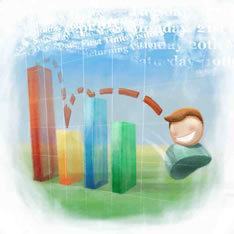 Today, I wanted to address a little bit about tracking traffic, a necessary component to improving your online marketing and branding efforts. That’s tracking where your visitor comes from (how they found you) and where they go within your site. Their navigation path is a wealth of information if you will take the time to follow along.
Today, I wanted to address a little bit about tracking traffic, a necessary component to improving your online marketing and branding efforts. That’s tracking where your visitor comes from (how they found you) and where they go within your site. Their navigation path is a wealth of information if you will take the time to follow along.
What page are they on when they lose interest and move on? That one website tracking metric alone could be worth a sack of gold coins to you if you know what to do with it.
There are quite a few different types of website tracking scripts and plugins you can use for your blog, but for today, let’s not get fancy… let’s get detailed.
Google is probably the single best form of traffic tracking you can have on your site. Multiple views into the exact traffic patterns of your visitors — means understanding how to increase your blog traffic If you know what is working, do more of that. See what’s failing? Do less of that.
It does require a Google Analytics or Adwords account though. If you haven’t taken the plunge on one or both of those yet, it’s time.
There are a few reports that I strongly recommend you get into the habit of checking if you are a blogger (which you are or you probably wouldn’t be reading my site).
The Google Analytics interface allows you to save these reports to your dashboard (using the “Add to Dashboard” button at the top left), so you can quickly review your favorite reports without all the fuss.
For more advanced tricks, here is a PDF I found on the net that I used to get up to speed on some of the other features. It goes into a lot of detail so print it and keep it handy: Complete Google Analytics Power Users Guide
I love Firestats for the quick views and immediate traffic patterns that are visible when you view the dashboard. There are a few sections to the statistics tab, all of which I review pretty frequently.
Like Google Analytics, there are also views into my visitors machines, operating systems, browsers, and country of origin to help me understand my target audience a little better.
There isn’t a reporting mechanism yet, but the daily view is very intriguing to me and worth the time to review from time to time.
You can start tracking traffic by downloading FireStats for WordPress here.
Not strictly a tracking metric, this plugin shows me what my visitors were searching for on my site, once they got here. This is more about learning what they want from me, once they find me, than how they found me.
And this can be very powerful information if you think about it. They found my site because of a keyword they typed in, but once they got to explore a little and see what I offered, it prompted them to look closer. For something specific. Hear me?
Now, all I have to do is deliver what they are looking for. Can you say … this is my next post?
You can get Psychic Search from MaxBlogPress right here. And check out some of the other plugins he offers. I use two or three of his since they are so well written, do exactly what they say they will do and are a bloggers best friend.
Okay, this isn’t all the traffic tracking I use, but this does represent the minimum I put on each blog.
I also use Where Did They Go From Here? A WordPress plugin modeled on the Amazon feature that helps them sell millions of dollars of products by placing unique views into their other products. Same concept, you just show them that visitors that read XYZ also enjoyed ABC. But that isn’t really about tracking traffic either, and is probably best served by a post all its own.