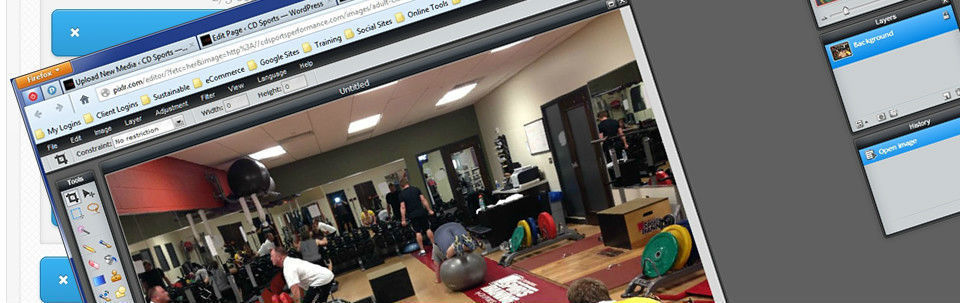
A client of mine recently asked for a little help getting his WordPress post on his Elegant Theme blog looking sharp. His challenge was the images weren’t fitting in the image slider, nice and neat. And since he’s a sports guy, not a geek, he was unsure how to get the images tidied up.
Using an online photo editor called Pixlr, a little forethought, and some creative license, I step you through the process of taking every day photo’s and getting a unique image slide show that supports your blog content, and helps the reader connect with your message.
We will cover image scale, cropping, and resizing with Pixlr. We will also use WordPress’s media library to store the images, and the new Plugin from Elegant Themes called Elegant Builder to add an image slider with some fancy effects.
This video is rendered in high definition so expand it to full screen for best results.
[sociallocker]