We all have them.
I was visiting with a coaching student this past week, when he asked me an interesting question. “How do you manage to get everything done?”
Though I hope I answered him fully and completely, and I know I shared my scheduling tricks, it got me thinking. I am probably not doing it right. Oh hell, let’s be honest… I know I am not doing it “right”. I am doing what works for me.  Most of the time.
Most of the time.
And that might not work for you. In fact, unless you are every bit as anal-retentive and pathologically obsessed with note taking, my method of time management probably won’t work for you. But unless you want to be wearing adult diapers because you forgot to schedule time for potty breaks, then I suggest you find something that works.
My first word of warning is to be consistent. If you start out using a paper calendar, continue using it. It doesn’t do you any good to have half your notes on a paper calendar or day timer, and the other half in Outlook’s calendar. Scheduling conflicts are sure to result.
Create a legend of symbols. If a star means a scheduled appointment, and a arrow on it’s side means planned but not firm, then always use the same symbols for the same type of task. (remember the manta: Be consistent, be consistent). I also use two pens. One red for “firm appointments or actions” and a blue one for “try to get this done within this time frame”. (I did mention I am an anal-retentive obsessive compulsive Virgo, right?)
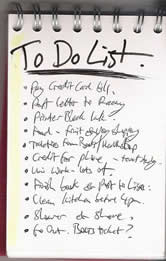 Yeah, I know… this one is hard for me too. But a certain amount of flexibility is required if you don’t want the men in white to place you in a rubber room for the melt-down that will happen with stress overload.
Yeah, I know… this one is hard for me too. But a certain amount of flexibility is required if you don’t want the men in white to place you in a rubber room for the melt-down that will happen with stress overload.
(Okay, I am mostly talking about me here, but it could happen to you, right?)
By flexible, I mean have a system for tracking those things that need to get done, but don’t have a fixed schedule. I use a “task list” on a steno pad. I track the client name (or project name), date added to the list, and the actual task description. This is a one line description for me, just enough to remind me what the task is.
I leave room at the front of the list for a little checkmark when it’s complete. I review this list any time I have downtime, or need a “change of pace” from the current task. At least once a week, I do a full review and remove items which are no longer relevant (it happens).
I use a Mead paper calendar book. Opened, it’s the size of a piece of copy paper (8-1/2″ x 11″), has one full page per day (except weekends). I place a box around “times” that are fixed (appointments) and place the client name next to the time.
I place *> next to items I would like to get done during a specific time, but nobody is gonna die if I miss this. I also add this task to my master list in my steno book.
Both the calendar and steno book are beside my computer mouse, ready to hand. Before I agree to any new appointment or task, I review the books to ensure no conflicts.
It’s not a perfect system, and I am occasionally waaaaaaay behind schedule, but that’s more a function of giving too much time to a task or person that isn’t on my calendar…you know, those “call in’s” on phone or Skype that just have a “quick question”. Trust me, there is no such thing as a quick answer in the world of Internet and Online Marketing.